Web development has changed the digital world, and PHP is key in making websites interactive. If you’re eager to start with server-side scripting, this PHP tutorial will guide you.
PHP is a strong language for building web apps. It’s great for students, professionals, or anyone interested in tech. Learning PHP can lead to many web development chances.
In just seven days, you’ll go from beginner to skilled PHP programmer. This tutorial makes hard topics easy to understand. You’ll grasp web development with PHP fully.
Key Takeaways
- Learn PHP basics from the start
- Make dynamic web apps
- Get server-side programming
- Create interactive sites
- Get real web development skills
- Be ready for coding challenges
- Build a solid PHP programming base
Introduction to PHP
PHP has changed the game in web development. It’s a powerful tool for making websites dynamic and interactive. With PHP, you can turn simple web pages into engaging, interactive sites that solve real-world problems.
Let’s dive into the world of PHP. See why it’s a key part of web development today.
What is PHP?
PHP stands for Hypertext Preprocessor. It’s an open-source language made for web development. Unlike other languages, PHP runs on the server, creating HTML that users see in their browsers. This makes web apps more secure and interactive.
History and Evolution of PHP
Rasmus Lerdorf started PHP in 1994. It was just a tool for his website back then. But it grew into a powerful language used by millions today.
- 1994: Initial development by Rasmus Lerdorf
- 2000: PHP 4 introduced with significant improvements
- 2004: PHP 5 launched with advanced object-oriented programming features
- 2015: PHP 7 released with enhanced performance
Why Choose PHP?
PHP has many benefits for web developers:
| Advantage | Description |
|---|---|
| Easy Learning Curve | Beginner-friendly syntax similar to C and Java |
| Cross-Platform Compatibility | Works on Windows, Linux, and macOS |
| Large Community Support | Extensive resources and continuous improvements |
| Database Integration | Seamless connectivity with MySQL, PostgreSQL |
Whether you’re making a simple blog or a big app, PHP has the power to make it happen.
Setting Up Your PHP Environment
Starting your web development journey needs a strong base. Setting up a PHP environment is your first big step. This guide will help you create a solid PHP workspace, no matter your operating system.
To set up a PHP development environment, you need a few key things. You want a local server that supports PHP and MySQL. This setup lets you build web apps with ease.
Installing PHP on Windows
Windows users have a few ways to install PHP:
- Download the official PHP package from PHP.net
- Configure system environment variables
- Verify installation through command prompt
Installing PHP on macOS
Mac developers can use built-in tools or package managers:
- Use Homebrew for easy PHP installation
- Configure Apache web server
- Link PHP with system directories
Using XAMPP for Local Development
XAMPP makes PHP and MySQL setup easy. It’s a package for all platforms that includes:
- Apache web server
- MySQL database
- PHP interpreter
- More development tools
With XAMPP, you get a top-notch local development spot. It makes testing and deploying web apps a breeze.
PHP Basics: Syntax and Variables
Starting with PHP programming means learning its basic parts. You’ll see how PHP, a scripting language, works on millions of websites. It’s powerful and flexible.
PHP makes web development easy and fun. First, you need to know its core syntax. This makes PHP a great choice for many projects.
Understanding PHP Syntax
To work with PHP, you must follow some syntax rules:
- PHP code starts with <?php and ends with ?>
- Every statement ends with a semicolon (;)
- Variables start with a $ symbol
- Comments are single-line (//) or multi-line (/* */)
Working with Variables
PHP variables are very flexible. You don’t need to say what type they are. Here’s how to declare a variable:
$name = “Web Developer”;
Data Types in PHP
PHP has basic data types you’ll use a lot:
- Integers: Whole numbers like 42
- Floats: Decimal numbers like 3.14
- Strings: Text data like “Hello, World!”
- Booleans: True or false values
- Arrays: Collections of data
Learning PHP will show you how it handles different tasks. Try it out and you’ll get better at it. You can find more info here.
Control Structures in PHP
Control structures are key in PHP web development. They let your projects make smart decisions and handle data well. This makes your scripts smart and efficient.
Understanding control structures is vital for making web apps that work well. They help your code follow different paths based on conditions or data sets.
Conditional Statements in PHP
Conditional statements are important in PHP. They check if something is true or false and then do different things.
- The if statement checks a single condition
- The if-else statement offers different paths
- The elseif statement checks more conditions
Loops for Efficient Data Processing
Loops are key in PHP for doing things over and over. They help with data sets. Each loop type has its own strengths:
- For loop: Great for known counts
- While loop: Best for when you don’t know how many times
- Foreach loop: Ideal for going through arrays and objects
Switch Statement for Multiple Comparisons
The switch statement is a better choice than many if-else statements. It makes your code easier to read and faster when comparing one thing to many.
| Control Structure | Use Case | Performance |
|---|---|---|
| If-Else | Simple boolean logic | Good for few conditions |
| Switch | Multiple value comparisons | Faster for many conditions |
| Foreach | Array/Object iteration | Most readable |
Learning these PHP control structures will help you make better web apps. Your apps will be able to handle complex tasks easily.
Functions in PHP
PHP uses functions to make code efficient and organized. It’s important to know how to define, use, and change functions. This helps in building strong web apps. Functions help break down big tasks into smaller, easier-to-use pieces of code.
Functions are key in PHP for making development easier. They help write cleaner, more modular code. This makes it simpler to keep and grow your codebase.
Defining Functions: The Basics
Creating a function in PHP is easy. You start with the function keyword, then a name, and a set of parentheses. Here’s a basic example:
- Use the function keyword
- Choose a descriptive name
- Define parameters within parentheses
- Write your code block within curly braces
Function Parameters and Return Values
PHP functions can take many parameters and return values. Using return statements, you can make functions more dynamic. This lets them process and give data as needed.
Exploring Built-in PHP Functions
PHP has a huge library of pre-made functions. With over 1000 built-in functions, you can handle strings, arrays, and more. These functions are vital for efficient PHP coding.
Pro Tip: Always consider built-in functions before writing custom code to improve performance and reduce development time.
Handling Forms with PHP
Web forms are key for user interaction on websites. PHP form handling is essential for developers. It ensures your apps are secure and easy to use.
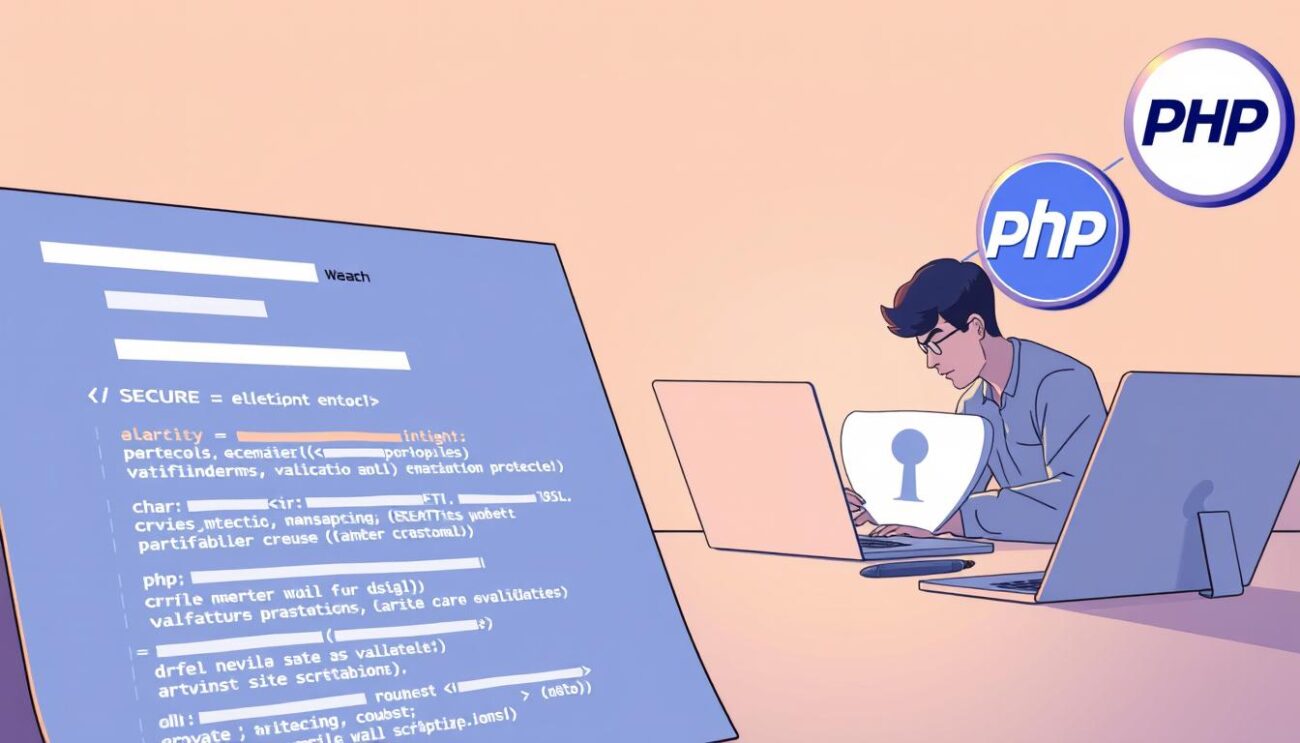
PHP security in form handling is vital. You must learn to protect against bad input and data tampering.
Form Data Retrieval Techniques
PHP has two main ways to get form data:
- $_GET: Good for small data in URLs
- $_POST: Best for secure, sensitive info
Form Data Validation Strategies
Strong validation is key for PHP security. You should:
- Clean all user inputs
- Check data types and formats
- Use PHP’s built-in validation tools
- Apply regular expression checks
“Never trust user input” – A fundamental principle of web development security
Experts know comprehensive form handling is more than just collecting data. It’s about a smooth user experience and strict security.
Processing Form Submissions
When handling form submissions, always follow these PHP security tips:
Validate on the server-side, never rely solely on client-side validation. This keeps your app safe from security threats.
Working with Arrays in PHP
Arrays are key in PHP web development. They help organize and manage data collections well. Knowing arrays can make handling information in PHP apps better.
PHP arrays are great for storing many values under one name. They can hold various data types, making them very useful for web projects.
Introduction to Arrays
In PHP, arrays group related data together. They are like containers that hold many items, like lists or collections. You can store strings, numbers, or other arrays in one array.
- Store multiple values in one variable
- Easily access and manipulate data
- Support different data types
Indexed vs. Associative Arrays
PHP has two main array types for web development:
- Indexed Arrays: Use numbers starting from 0
- Associative Arrays: Use names for easier access
Array Functions in PHP
PHP has many built-in functions for arrays. These functions help with data manipulation. Some important ones are:
- count() – finds array length
- sort() – sorts array elements
- array_push() – adds new elements
- array_pop() – removes last element
Learning array functions can greatly improve your PHP skills.
Object-Oriented PHP
Object-oriented programming (OOP) changes how developers write PHP code. It makes coding more structured and efficient. This approach helps create code that is modular, reusable, and easy to maintain.
Understanding Classes and Objects
In PHP, classes are like blueprints for objects. Think of a class as a cookie cutter and objects as the cookies made from it. Classes define what properties and behaviors objects should have.
- Classes have properties (variables) and methods (functions)
- Objects are instances of a class
- Each object can have its own traits but share a common structure
Inheritance and Polymorphism
PHP supports inheritance and polymorphism in OOP. Inheritance lets you create new classes from existing ones. This promotes code reuse and sets up class hierarchies.
| Concept | Description |
|---|---|
| Inheritance | Enables a class to inherit properties and methods from another class |
| Polymorphism | Allows methods to do different things based on the object calling them |
Interfaces and Traits
PHP has advanced OOP features like interfaces and traits. Interfaces set a contract for classes, while traits share code across different classes. Learn more about advanced PHP techniques on programming resources.
- Interfaces define method signatures without implementation
- Traits allow horizontal code reuse across different classes
- Both enhance code modularity and maintainability
Error Handling in PHP
Building strong PHP apps needs a good grasp of error management. PHP has tools to catch, manage, and stop runtime errors. These tools help keep your app stable and secure.

Errors happen in coding, but smart PHP security can turn them into chances for smooth recovery. Knowing about different errors and how to handle them boosts your coding skills.
Types of PHP Errors
PHP has several error types that developers must handle:
- Syntax Errors: Breaking PHP’s rules
- Runtime Errors: Issues during script running
- Logical Errors: Wrong ways of solving problems
Implementing Try-Catch Blocks
Try-catch blocks are key for managing PHP exceptions. They let you handle errors smoothly without stopping the app.
Creating Custom Error Handlers
Skilled PHP developers can make their own error handlers. These handlers can log errors, send alerts, and set up recovery plans.
Good error management is more than just avoiding crashes. It’s about creating smart response systems.
Connecting to a Database with PHP
Connecting to a database is key for PHP developers. PHP has great tools for working with databases, with MySQL being a favorite for web projects.
Learning how to connect to databases in PHP is vital. PHP has many ways to connect, but PDO is the best for its strength and safety.
MySQL and PHP Integration
MySQL and PHP together make dynamic websites that handle data well. The steps to connect include:
- Setting up a database connection
- Getting ready SQL queries
- Running database actions
- Dealing with errors
PDO Database Interaction
PDO makes it easy to work with different databases. Its benefits are:
- Improved security features
- Support for many database systems
- Prepared statement support
- Error handling tools
| PHP Database Method | Pros | Cons |
|---|---|---|
| MySQLi | Optimized for MySQL | Only works with MySQL |
| PDO | Works with many databases | Setup might be a bit harder |
Executing SQL Queries
When you run SQL queries in PHP, you must be careful. Use prepared statements to keep your database safe and efficient.
Remember: Always check and clean user inputs before running database queries!
PHP Security Best Practices
Web application security is key to protecting your digital assets. PHP developers must learn important security techniques. This helps build safe applications that keep user data safe and stop attacks.
To make secure PHP applications, you need a solid plan. Knowing and using key security steps can lower risk a lot.
Data Sanitization and Validation
Keeping your PHP app safe starts with good input validation. You must add several security layers to stop attacks:
- Sanitize all user inputs before processing
- Use PHP’s built-in filtering functions
- Implement strict validation rules
- Reject or transform potentially dangerous input
Protecting Against SQL Injection
SQL injection is a big threat for PHP apps. To stop unauthorized database access, do this:
- Use prepared statements
- Use PDO or mysqli extensions
- Parameterize database queries
- Use least privilege database accounts
Secure File Uploads
File uploads are a special security challenge. Keep your PHP app safe by:
- Verifying file types and extensions
- Limiting file size
- Storing uploads outside web root
- Generating random filenames
By following these PHP security tips, you’ll make web apps that are strong against threats. They’ll protect against common dangers and cyber attacks.
Deploying Your PHP Application
Launching your PHP application is a big step from development to a live web environment. Web developers know that deployment needs careful planning and execution. This process moves your code from a local setup to a production server, whether using Laravel or CodeIgniter.
Choosing the right hosting provider is key for your project’s success. You can pick from shared hosting to cloud services like Amazon Web Services (AWS) or DigitalOcean. Each option has different performance, scalability, and prices. For small sites or personal projects, shared hosting might be enough. But, complex web apps need more powerful cloud infrastructure.
Version control is vital during deployment. Git helps track code changes, manage stages, and quickly fix issues. Make sure your production environment is set up right, with correct database connections and security. Also, optimize your PHP app’s performance with caching and efficient coding.
Regular maintenance keeps your web app running well. Use automated backups, schedule updates, and watch your app’s performance. By following these steps, you’ll have a stable, secure PHP project that can grow with your needs.


